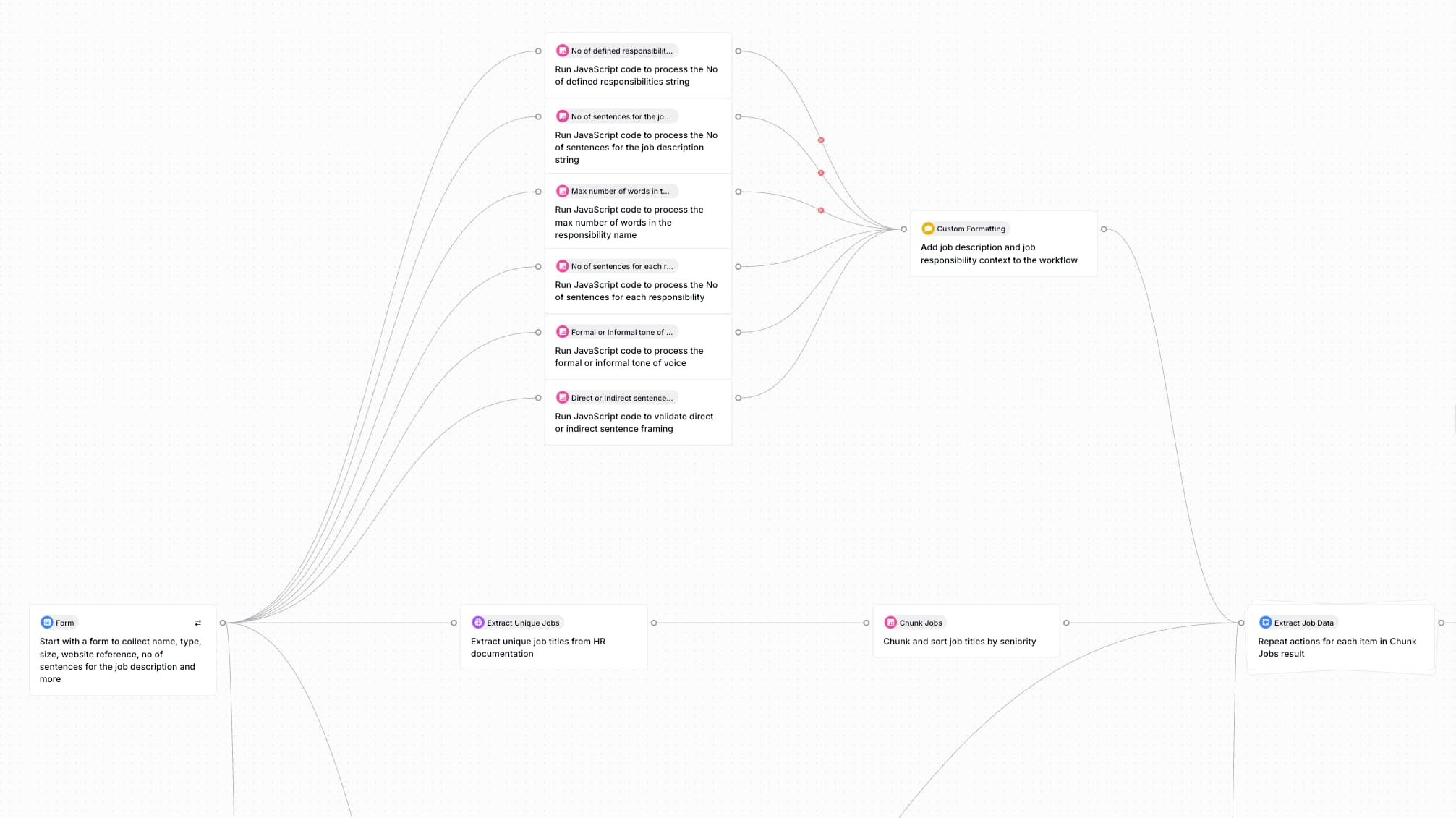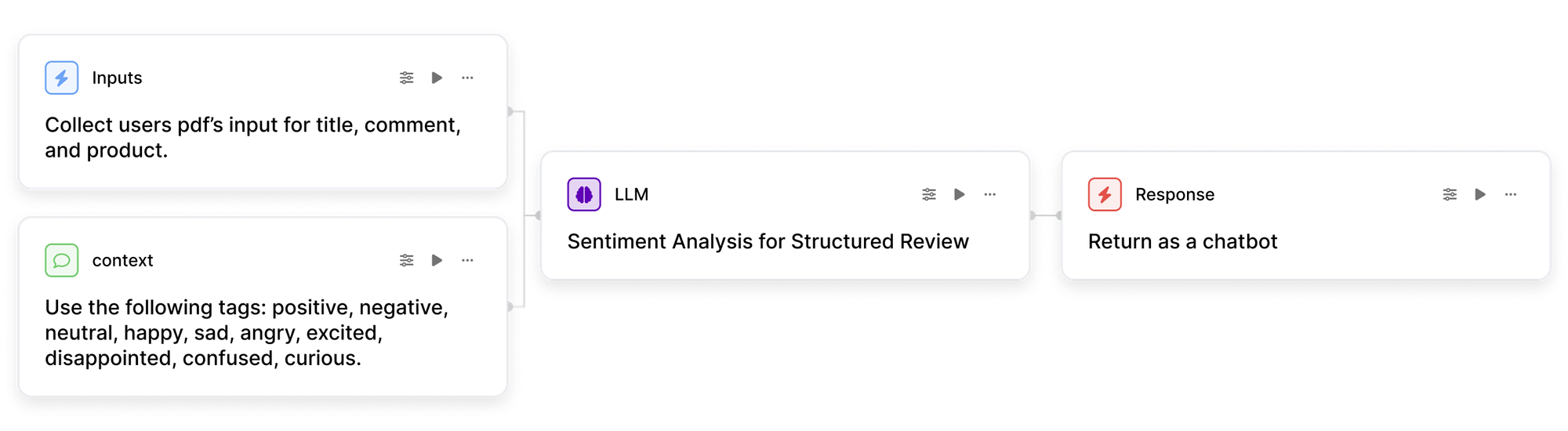How to Build an Internal AI Agent to Automate Your Workflows: A Step-by-Step Guide for 2025
This comprehensive guide provides a 7-step framework for building internal AI agents that automate business workflows. Learn how to identify automation opportunities, choose the right approach, and deploy AI systems that deliver measurable ROI - with real examples of companies saving hundreds of thousands through intelligent automation.

Most businesses are still running on manual processes that eat up 30% of their employees' time on repetitive, mind-numbing tasks.
Sound familiar? You're not alone. According to McKinsey, knowledge workers spend nearly a full day every week just hunting for information or doing work that could easily be automated. But here's the kicker: 93% of IT executives from companies with $1 billion or more in revenue are highly interested in agentic AI for their business, yet most haven't figured out how to actually build and deploy these intelligent systems.
That's about to change.
In this comprehensive guide, I'll walk you through exactly how to build an internal AI agent that automates your workflows - from identifying the right use cases to deploying a system that actually delivers measurable results. Whether you're looking to streamline document processing, automate complex workflows with AI agents, or build an intelligent knowledge base, you'll have a clear roadmap by the end of this article.
Understanding AI Agents vs. Traditional Automation
Before we dive into building, let's clarify what makes AI agents fundamentally different from the automation tools you might already be using.
Traditional Automation follows rigid, predefined rules. Think of it as digital assembly line work - efficient for repetitive tasks but brittle when encountering anything unexpected. If your process changes even slightly, the automation breaks.
AI Agents are autonomous systems that can understand context, make decisions, and adapt to new situations in real-time. Unlike traditional automation such as robotic process automation (RPA), which follows predefined rules and design patterns, agentic workflows are dynamic, offering more flexibility by adapting to real-time data and unexpected conditions.
Here's a practical example that illustrates the difference:
Traditional automation handling a customer support ticket might route it based on keywords - "billing" goes to finance, "technical" goes to IT. But what happens when a customer writes "My payment didn't go through and now I can't access my account"? The system might route it incorrectly or get confused entirely.
An AI agent would understand the context - this is both a billing and access issue - and could either handle it directly by checking payment status and account access, or route it to the right team with full context and suggested actions.
The key distinction? AI agents can understand, learn, and make autonomous decisions, while traditional automation just follows scripts. For a deeper dive into these differences, check out our comprehensive comparison of AI automation vs traditional automation.
Step 1: Identify High-Impact Automation Opportunities
Not every business process deserves the AI agent treatment. To maximize your ROI, focus on workflows with these characteristics:
The Sweet Spot for AI Agent Automation
High-Value Candidates:
- Document-heavy processes requiring data extraction or analysis
- Customer-facing interactions that need context and personalization
- Decision-making workflows requiring business knowledge and judgment
- Exception-heavy processes where traditional automation frequently breaks
- Knowledge work involving research, analysis, or content creation
Red Flags for Traditional Automation:
- Your team spends hours manually processing similar documents with slight variations
- Customer service requests require looking up information across multiple systems
- Employees frequently have to interpret guidelines or make judgment calls
- Your current automation attempts regularly fail due to "edge cases"
- Processes that work differently for different customers, vendors, or situations
Real-World Examples
Let me share some examples from companies that have successfully identified these opportunities:
Document Processing: A retail analytics company had 15 employees manually extracting data from product photos. The documents (photos) varied dramatically in format, lighting, and content - perfect for AI. They replaced the entire team with AI agents that automatically process and analyze retail product photos, saving over €300,000 annually.
Sales Configuration: A server reseller's sales engineers spent 10-300 minutes per quote configuring complex systems. The variability in customer requirements made traditional automation impossible. An AI configuration agent now handles 90% of this work, reducing quote creation time by 90% and enabling 50% revenue growth without additional hiring.
Legal Document Review: Law firms traditionally spent 60% of attorney time reviewing contracts for key clauses and risks. An AI legal assistant now handles the initial analysis, accelerating contract drafting by 60% and allowing attorneys to focus on strategic advisory work.
Process Audit Framework
Use this simple framework to evaluate your processes:
- Volume: How many times per month does this process occur?
- Complexity: Does it require judgment calls or interpretation?
- Variability: How much do inputs and scenarios vary?
- Impact: What's the cost of delays or errors?
- Current Pain: How much time/frustration does this cause your team?
Processes scoring high on 3+ of these dimensions are prime candidates for AI agent automation.
Step 2: Define Your AI Agent's Purpose and Scope
The first step in building an AI agent is to clearly define its purpose and align it with your business requirements. This involves identifying the tasks it will perform, the goals it will achieve, and the metrics for success.
Defining Clear Objectives
Your AI agent needs a crystal-clear mission. Vague objectives lead to unfocused development and disappointing results. Here's how to nail this down:
Start with the Business Outcome:
- What specific business problem are you solving?
- How will success be measured?
- What's the current cost of not solving this problem?
Define Scope Boundaries:
- What tasks will the agent handle autonomously?
- Where do you need human oversight or intervention?
- What are the agent's decision-making limits?
Example: Customer Support AI Agent
- Purpose: Resolve tier-1 customer inquiries without human intervention
- Scope: Handle account questions, order tracking, basic troubleshooting
- Boundaries: Escalate refund requests over $500 or technical issues requiring system access
- Success Metrics: 80% resolution rate, under 30-second response time, 4.5+ satisfaction rating
Understanding AI Workflows vs. AI Agents
At this stage, you need to decide whether you need an AI workflow or an AI agent. This choice will significantly impact your development approach:
Choose AI Workflows when:
- You have a structured process with clearly defined steps
- Only certain stages need intelligent enhancement
- You want to maintain human oversight at key decision points
- The overall process flow is consistent, but inputs vary
Choose AI Agents when:
- The process requires significant autonomy and decision-making
- Workflows are highly variable and can't be predetermined
- You need the system to interact naturally with humans
- The agent should be able to use multiple tools and data sources
For most internal automation scenarios, AI agents provide the flexibility and intelligence needed to handle real-world complexity.
Step 3: Choose Your Build-vs-Buy Strategy
This decision will determine your timeline, costs, and long-term success. Let's break down your options:
Option 1: Build from Scratch
Best for: Organizations with significant AI expertise, unique requirements, or those building AI agents as a core competitive advantage.
What it involves:
- Assembling a team of AI/ML engineers, data scientists, and software developers
- Selecting and integrating AI frameworks (like LangChain, OpenAI APIs, etc.)
- Building custom integrations with your existing systems
- Developing training pipelines and monitoring systems
Typical timeline: 6-12 months
Cost: $200,000-$500,000+ (primarily team costs)
Pros: Complete customization, intellectual property ownership
Cons: High expertise requirements, long development cycles, ongoing maintenance burden
Option 2: AI-Native Platforms
Best for: Most businesses looking to implement AI agents quickly and cost-effectively.
What it involves:
- Using platforms specifically designed for building AI agents
- Describing your automation needs in natural language
- Configuring integrations through pre-built connectors
- Testing and deploying through the platform's infrastructure
Typical timeline: Days to weeks
Cost: $10,000-$50,000 annually (platform costs)
Pros: Rapid deployment, no specialized expertise required, continuous updates
Cons: Less customization than building from scratch
Option 3: Traditional RPA + AI Add-ons
Best for: Organizations already invested in RPA tools who need to add intelligence to existing automations.
What it involves:
- Enhancing existing RPA workflows with AI capabilities
- Integrating AI services for document processing, decision-making, etc.
- Maintaining hybrid automation/intelligence systems
Typical timeline: 2-4 months
Cost: $50,000-$150,000 (integration and development costs)
Pros: Builds on existing investments
Cons: Complex architecture, limited AI capabilities, high maintenance
For a detailed comparison of different automation approaches and platforms, check out our analysis of automation tools including n8n, Make, and Zapier.
The Reality Check
AI agents are the most autonomous, capable of reasoning and adjusting their behavior, but that autonomy comes with complexity. Unless AI is your core business, I recommend starting with an AI-native platform. You can always build custom solutions later once you understand your specific requirements and have proven ROI.
Step 4: Design Your Agent Architecture
Whether you're building from scratch or using a platform, understanding agent architecture helps you make better decisions and set realistic expectations.
Core Components of an AI Agent
1. Perception LayerThis is how your agent "sees" and understands its environment:
- Data Ingestion: APIs, document uploads, email monitoring, database queries
- Natural Language Processing: Understanding human requests and content
- Context Awareness: Maintaining conversation history and business context
2. Reasoning EngineThe brain of your agent that processes information and makes decisions:
- Large Language Models: For understanding and generating natural language
- Decision Logic: Rules and algorithms for making choices
- Memory Systems: Short-term (conversation) and long-term (learning) memory
3. Action LayerHow your agent interacts with the world:
- System Integrations: APIs to your business systems (CRM, ERP, databases)
- Communication Interfaces: Chat, email, webhooks, notifications
- Workflow Orchestration: Coordinating multi-step processes
4. Learning and AdaptationWhat separates AI agents from traditional automation:
- Feedback Loops: Learning from user corrections and outcomes
- Performance Monitoring: Tracking success rates and identifying improvement areas
- Continuous Updates: Adapting to new data and changing requirements
Agent Integration Patterns
Your AI agent doesn't exist in isolation - it needs to work with your existing systems. Here are the most common integration patterns:
API-First Integration
- Connect directly to your systems through their APIs
- Real-time data access and updates
- Most secure and reliable approach
- Requires technical setup but delivers best performance
Email/Document Processing
- Monitor shared inboxes or document repositories
- Process and extract information from various file formats
- Useful for document-heavy workflows
- Can be combined with system updates via APIs
Conversational Interface
- Deploy through chat platforms (Slack, Teams, etc.)
- Natural language interaction with employees
- Good for knowledge management and internal support
- Can trigger workflows and system actions through conversation
For complex business processes, you'll likely use a combination of these patterns. Modern platforms support all integration approaches, allowing you to create comprehensive automation solutions.
Step 5: Implement and Train Your AI Agent
This is where theory meets practice. The implementation approach varies significantly depending on your build-vs-buy decision.
For AI-Native Platforms (Recommended Path)
Step 1: Define Your Use CaseModern AI platforms allow you to simply describe what you want to automate in plain English. For example:
- "Create an agent that processes incoming invoices, extracts key data, and routes approvals based on amount and department"
- "Build a customer support agent that can answer questions about our products, check order status, and escalate complex issues"
Step 2: Connect Your Data Sources
- Integrate with your existing systems (CRM, ERP, document repositories)
- Upload sample documents or data for training
- Configure access permissions and security settings
Step 3: Test and Refine
- Use the platform's testing environment to validate agent behavior
- Provide feedback and corrections to improve accuracy
- Iterate on edge cases and exception handling
Step 4: Deploy Gradually
- Start with a limited scope or user group
- Monitor performance and gather feedback
- Expand gradually as confidence builds
For Custom Development
Data Collection and PreparationData is the core of any AI agent. You need accurate, unbiased, and relevant data to ensure your AI functions well. This involves:
- Historical Data: Past examples of the process you're automating
- Training Examples: Positive and negative examples of desired behavior
- Knowledge Base: Documentation, policies, and reference materials
- Integration Data: System schemas, API documentation, and access credentials
Model Selection and Training
- Choose appropriate AI models for your use case (language models, classification models, etc.)
- Train models on your specific data and requirements
- Implement fine-tuning and customization for domain-specific performance
- Set up evaluation metrics and testing procedures
Integration Development
- Build connections to your existing systems
- Develop error handling and fallback mechanisms
- Implement security and access controls
- Create monitoring and logging systems
Training Best Practices
Regardless of your approach, these principles apply:
Start Small and SpecificBegin with a narrow use case and expand gradually. It's better to have an agent that handles 70% of one process perfectly than one that handles 30% of everything poorly.
Human-in-the-Loop TrainingInclude mechanisms for human feedback and correction. This is crucial for improving accuracy and handling edge cases.
Continuous LearningSet up systems for ongoing improvement. Your agent should get better over time as it encounters more scenarios and receives more feedback.
Step 6: Deploy and Monitor Performance
Deployment isn't just about turning your agent "on" - it's about ensuring it delivers consistent value while maintaining quality and security.
Deployment Strategies
Pilot Deployment
Start with a limited scope:
- Select a subset of users or processes
- Run parallel to existing processes initially
- Gather comprehensive feedback and performance data
- Gradually increase scope as confidence builds
Phased Rollout
Expand systematically:
- Department by department or process by process
- Monitor each phase before proceeding
- Have rollback plans for each phase
- Document lessons learned for future phases
Key Performance Metrics
Track these metrics to ensure your AI agent delivers expected value:
Operational Metrics
- Processing Volume: How many tasks/requests handled per day
- Response Time: Average time to complete tasks
- Accuracy Rate: Percentage of tasks completed correctly
- Exception Rate: How often the agent needs to escalate or ask for help
Business Impact Metrics
- Time Savings: Hours saved per week/month
- Cost Reduction: Direct cost savings from automation
- Quality Improvement: Reduction in errors or rework
- Employee Satisfaction: Impact on team morale and job satisfaction
Learning and Adaptation Metrics
- Improvement Rate: How accuracy/performance improves over time
- New Scenario Handling: Success rate on previously unseen cases
- User Feedback: Satisfaction scores and feedback quality
Monitoring and Maintenance
AI agents aren't set-and-forget solutions. They require continuous monitoring and adaptation to stay relevant as new data comes in or business conditions change.
Automated MonitoringSet up alerts for:
- Sudden drops in accuracy or performance
- Unusual patterns in requests or failures
- System integration issues
- Security concerns or access problems
Regular Review CyclesSchedule periodic reviews to:
- Analyze performance trends and improvement opportunities
- Update training data with new examples
- Refine agent behavior based on user feedback
- Plan expansions or new capabilities
Feedback LoopsImplement systems for:
- Users to flag incorrect or suboptimal responses
- Automatic learning from corrections
- Regular accuracy assessments on test cases
- Business stakeholder input on changing requirements
Step 7: Scale and Optimize Over Time
The real value of AI agents emerges as they learn, adapt, and expand their capabilities. Here's how to maximize long-term ROI:
Expansion Strategies
Horizontal ScalingApply proven agent capabilities to similar processes:
- If document processing works for invoices, try contracts or purchase orders
- If customer support succeeds for one product line, expand to others
- Use successful patterns as templates for new automation projects
Vertical IntegrationDeepen automation within existing processes:
- Add more decision-making authority to agents
- Connect agents to additional systems and data sources
- Enable agents to handle more complex scenarios independently
Cross-Department ApplicationsThe real value comes when AI agents can talk to each other, share data, and perform tasks across different systems:
- Finance agent shares vendor information with procurement agent
- HR agent coordinates with IT agent for employee onboarding
- Customer support agent updates sales agent about customer issues
Optimization Opportunities
Performance Tuning
- Analyze patterns in agent interactions to identify improvement areas
- Optimize response times through better system integrations
- Reduce exception rates by expanding agent knowledge and capabilities
Cost Optimization
- Monitor resource usage and optimize for efficiency
- Balance automation scope with human oversight needs
- Evaluate ROI across different agent capabilities and focus on highest-value activities
User Experience Enhancement
- Gather feedback on agent interactions and improve interface design
- Streamline workflows based on user behavior patterns
- Add self-service capabilities to reduce support burden
Building AI Agent Ecosystems
The future belongs to organizations that create networks of AI agents working together. Consider how your agents can:
- Share knowledge and insights across different business functions
- Coordinate complex, multi-step processes that span departments
- Learn from each other's experiences and improve collectively
For guidance on measuring the success of your automation initiatives, see our comprehensive guide to AI automation ROI.
Common Pitfalls and How to Avoid Them
Learning from others' mistakes can save you months of frustration and thousands of dollars. Here are the most common pitfalls I see organizations encounter:
Pitfall 1: Starting Too Big
The Problem: Trying to automate entire complex processes in the first attempt, leading to scope creep, extended timelines, and disappointing results.
The Solution: Start with a specific, well-defined subprocess. Master that before expanding. Success builds momentum and organizational confidence.
Pitfall 2: Underestimating Data Requirements
The Problem: Assuming AI agents will work magic with poor-quality or insufficient data. Insufficient or Low Data Quality: Enterprises often struggle to incorporate the right quantity or quality of data required within their AI models for training simply because they don't have access to high-quality data.
The Solution: Invest in data collection and cleanup before building your agent. If historical data is limited, use synthetic data generation or start with manual curation.
Pitfall 3: Ignoring Change Management
The Problem: Focusing purely on technical implementation while neglecting the human side of automation.
The Solution: Support employees by providing training on the new workflows and clarifying how AI will enhance their roles rather than detracting from them. Involve end-users in the design process and maintain clear communication about the benefits.
Pitfall 4: Over-Engineering Solutions
The Problem: Building overly complex systems when simpler approaches would be more effective and maintainable.
The Solution: Follow the principle of minimum viable automation. Build the simplest system that solves the core problem, then iterate based on real-world usage.
Pitfall 5: Inadequate Testing and Validation
The Problem: Since LLMs are non-deterministic, meaning they can provide different responses to the same input, maintaining consistency requires new validation procedures.
The Solution: Implement comprehensive testing procedures that account for the probabilistic nature of AI systems. Test edge cases, validate decision-making logic, and establish quality assurance processes.
Pitfall 6: Neglecting Security and Governance
The Problem: Treating AI agents like traditional software without considering the unique security and governance challenges they present.
The Solution: Implement appropriate access controls, audit trails, and governance frameworks from day one. Consider compliance requirements and data privacy regulations in your design.
FAQ: Building Internal AI Agents
Q: How long does it typically take to build and deploy an AI agent?
A: Timeline varies significantly based on your approach:
- AI-native platforms: 2-6 weeks from concept to deployment
- Custom development: 6-12 months for comprehensive solutions
- Hybrid approaches: 2-4 months depending on complexity
The key is starting with a focused use case rather than trying to build everything at once.
Q: What's the difference between AI agents and chatbots?
A: Chatbots typically follow predefined conversation flows and provide information. AI agents are autonomous systems that can understand context, make decisions, take actions across multiple systems, and learn from interactions. Think of chatbots as glorified FAQ systems, while AI agents are digital employees that can actually get work done.
Q: Do I need AI expertise on my team to build internal AI agents?
A: It depends on your approach. Custom development requires significant AI expertise, but AI-native platforms are designed for business users. Modern platforms allow you to create sophisticated AI automation by simply describing what you want to accomplish in plain English.
Q: How do I ensure my AI agent makes accurate decisions?
A: Implement multiple validation layers:
- Start with high-quality training data
- Use human-in-the-loop validation during development
- Set confidence thresholds for autonomous actions
- Create fallback mechanisms for uncertain situations
- Monitor performance continuously and adjust as needed
Q: What's the ROI timeline for AI agent investments?
A: Most organizations see positive ROI within 3-6 months for focused use cases. Document processing and customer support agents often deliver value even sooner. The key is measuring not just cost savings, but also productivity gains, error reduction, and employee satisfaction improvements.
Q: Can AI agents integrate with our existing business systems?
A: Yes, modern AI agent platforms are designed for integration. Many platforms offer thousands of pre-built integrations with popular business systems. For custom systems, API-based integration is typically straightforward.
Q: How do I handle employee concerns about AI replacing jobs?
A: Focus on augmentation rather than replacement. Position AI agents as tools that eliminate tedious tasks so employees can focus on higher-value work. Involve employees in the design process and provide training on working with AI systems. Most successful implementations enhance rather than replace human capabilities.
Q: What happens if my AI agent makes a mistake?
A: Build error handling into your system:
- Implement confidence scoring to flag uncertain decisions
- Create escalation paths for complex scenarios
- Maintain audit trails for all agent actions
- Set up monitoring to catch issues quickly
- Have rollback procedures for critical mistakes
For complex automation scenarios, consider starting with AI workflows that maintain human oversight at key decision points.
Q: How do I get started if I'm not sure what to automate?
A: Begin with a process audit:
- Survey your team about their most time-consuming repetitive tasks
- Look for processes with high error rates or frequent bottlenecks
- Identify workflows involving document processing or data entry
- Consider customer-facing processes that could benefit from 24/7 availability
Our guide on automating complex workflows with AI provides a comprehensive framework for identifying automation opportunities.
The Future of Internal AI Agents
Building internal AI agents isn't just about automating current processes - it's about reimagining how work gets done. Agentic AI is not just about automating routine tasks; it's about fundamentally improving how businesses operate, make decisions, and create value.
The organizations winning with AI agents are those that start now, learn quickly, and iterate based on real-world results. They're not waiting for perfect solutions - they're building practical systems that deliver value today while positioning themselves for tomorrow's opportunities.
The choice isn't whether to adopt AI agents - it's whether to lead or follow. We're not just automating a handful of manual tasks and processes across a department or two. We're infusing AI agents everywhere to reimagine how we work and drive measurable value.
Ready to build your first AI agent? The fastest path to success is starting with a focused use case, choosing the right platform, and iterating based on real-world feedback.
Whether you're looking to automate document processing, create AI-powered workflows, or build an intelligent knowledge base, the key is getting started with a clear plan and the right tools.
Book a demo to see how you can build and deploy AI agents for your business in weeks, not months. Our AI-native platform makes it possible to create sophisticated automation by simply describing what you want to accomplish - no coding required.

.jpg)