How to Transition from Manual Workflows to AI-Powered Automation: A Step-by-Step Guide for 2025
This guide provides a 5-step framework for transitioning from manual workflows to AI-powered automation. With real case studies showing 60% faster processing and €300,000+ savings, it helps businesses implement AI automation in days rather than months while avoiding common pitfalls.
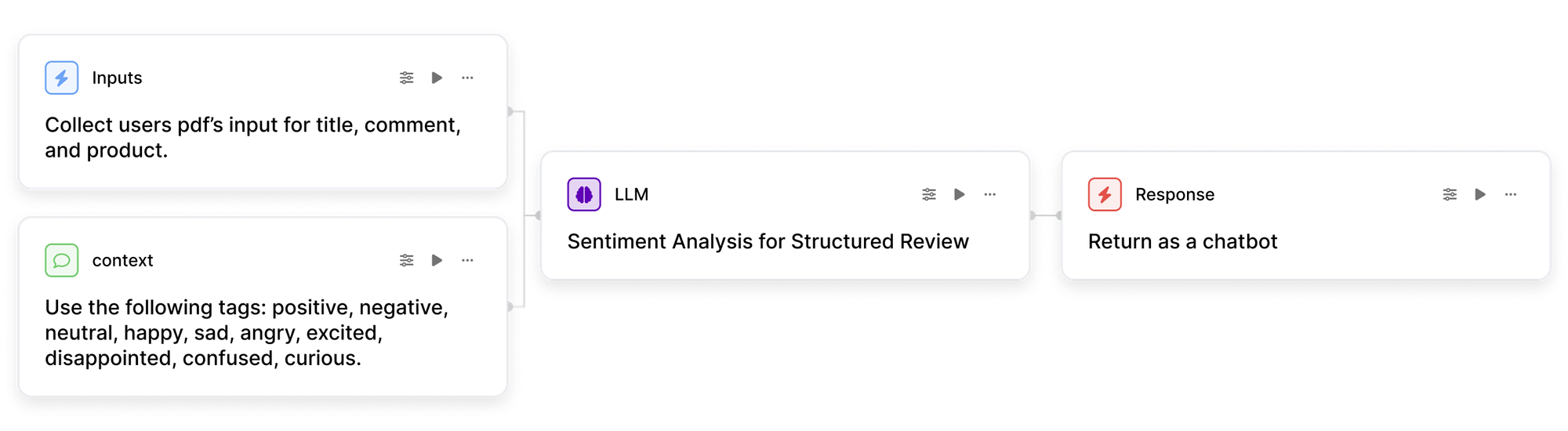
Most businesses are trapped in a manual workflow prison of their own making.
Picture this: It's 2025, and your competitors are using AI to process documents in seconds while your team still spends hours copying data between Excel sheets. They're delivering customer responses in minutes while you're still playing email tag trying to route requests to the right department. They're scaling operations without adding headcount while you're drowning in manual processes that break every time someone takes a vacation.
Sound familiar?
After speaking with over 150 tech leaders across Europe, I've discovered something shocking: 80% of organizations plan to adopt intelligent automation by 2025, yet most companies are still running on spreadsheets, email chains, and hope. The gap between what's possible and what's actually deployed is costing businesses millions in lost productivity and missed opportunities.
But here's the good news: the companies that are making the transition are seeing productivity gains of up to 30%, error reduction of 40-75%, and ROI within 6-12 months. The transformation isn't just about technology—it's about fundamentally reimagining how work gets done.
In this guide, I'll walk you through exactly how to transition from manual chaos to AI-powered efficiency, based on real-world implementations that are delivering transformational results.
The Hidden Cost of Manual Workflows
Let's be brutally honest about what manual workflows are actually costing your business. Most companies focus on the obvious expenses—staff time and overhead costs—but completely miss the hidden costs that often dwarf the visible ones.
The Obvious Costs
Time Drain: McKinsey research shows that 60% of employees could save 30% of their time with workflow automation. For a team of 10 earning €50,000 annually, that's €150,000 in wasted productivity—every single year.
Error Epidemic: Manual processes typically have 5-15% error rates. Each error doesn't just cost money to fix—it damages relationships, delays projects, and creates cascading problems throughout your organization.
Scaling Impossibility: Want to handle 2x the volume? With manual processes, you need 2x the people. Simple math, expensive reality.
The Hidden Costs That Kill Growth
Opportunity Cost: While your team burns 8+ hours weekly on manual data tasks, your competitors are using AI automation to focus on strategic initiatives that actually drive growth.
Knowledge Silos: Critical business logic exists only in people's heads. When employees leave, that knowledge walks out the door with them.
Customer Experience Damage: Slow, inconsistent responses due to manual bottlenecks frustrate customers and drive them to competitors who can respond faster.
Innovation Paralysis: Teams spending 94% of their time on repetitive tasks can't focus on the creative, strategic work that differentiates your business.
The real kicker? Only 4% of businesses have achieved fully automated workflows, despite the fact that 50% of all work activities can be automated. The companies that close this gap first will dominate their industries.
Why Traditional Automation Falls Short
Before we dive into AI automation, let's talk about why previous automation attempts have failed so spectacularly.
The Template Trap
Traditional automation tools require you to create rigid templates for every possible scenario. Invoice format changes slightly? The system breaks. New supplier uses a different layout? Back to manual processing.
These systems are like digital assembly lines—efficient for identical, predictable tasks, but completely useless when real-world variation enters the picture.
The Integration Nightmare
Most companies end up with:
- An RPA tool for data entry
- A workflow platform for approvals
- A document management system for files
- Email for everything that doesn't fit
Instead of eliminating silos, traditional automation creates new ones. Your team ends up spending more time managing the automation than they saved by implementing it.
The Maintenance Burden
Every time your process changes (which happens constantly in real business), you need to:
- Reprogram the rules
- Update the templates
- Test the new configurations
- Train users on changes
It's like having a race car that needs a complete rebuild every time you want to change the radio station.
The AI Automation Advantage
AI automation represents a fundamental shift from rule-based automation to intelligence-based automation. Instead of programming every possible scenario, you describe what you want to accomplish, and the AI figures out how to do it.
Understanding vs. Following Instructions
Traditional Automation: "If field A contains 'invoice' and field B is greater than €1000, then route to Finance."
AI Automation: "Process these documents and handle them appropriately based on content, urgency, and business context."
See the difference? AI automation understands context, learns from patterns, and adapts to new situations without breaking.
The Core Differences
Real-World Impact
Companies implementing AI automation report:
- 35% faster development cycles
- 40% reduction in deployment times
- 45% greater efficiency in operations
- Error rates dropping from 5-15% to under 1%
Step 1: Audit Your Current Manual Processes
The first step in any automation journey is brutal honesty about your current state. Most companies have no idea how much time they're wasting on manual work because they've never actually measured it.
The Manual Work Audit
For one week, have your team track:
Time Spent on Manual Tasks
- Data entry between systems
- Email-based approvals
- Manual document processing
- Repetitive reporting
- Information searching
Pain Points and Frustrations
- Which tasks do people complain about most?
- Where do processes regularly break down?
- What work gets delayed when key people are unavailable?
Error Patterns
- What mistakes happen frequently?
- Which errors are most costly to fix?
- Where do quality issues originate?
The Spreadsheet Reality Check
Be honest: how much of your business runs on Excel? Here's what we typically find:
- Finance: 15-20 different spreadsheets for reporting, budgeting, and analysis
- HR: Employee tracking, vacation requests, performance reviews
- Sales: Pipeline management, commission calculations, proposal tracking
- Operations: Project status, resource allocation, vendor management
Each spreadsheet represents a manual process that could be automated.
The Email Archaeology
Look at your email patterns:
- How many emails are just moving information between systems?
- Which approvals happen through email chains?
- What reports are manually compiled and distributed?
- How much time is spent on "Can you send me the latest..." requests?
Hidden Automation Opportunities
Look for these telltale signs:
- Version Control Chaos: Multiple people editing the same documents
- Manual Reminders: Calendar alerts for routine tasks
- Copy-Paste Marathons: Moving data between systems
- Status Update Meetings: Gatherings solely to share information
- Custom Workarounds: Employees creating their own solutions
Step 2: Identify High-Impact Automation Opportunities
Not all manual processes are worth automating. To maximize your ROI, focus on the automation opportunities that deliver the biggest impact with the least risk.
The High-Impact Criteria
Volume: How often does this process happen?
- Daily tasks offer more automation value than monthly ones
- Look for processes that scale with business growth
Time Consumption: How much time does this process consume?
- Calculate total time across all participants
- Include time spent on error correction and rework
Error Potential: How often does this process go wrong?
- Manual data entry has high error potential
- Approval chains are prone to delays and mistakes
Business Impact: What happens when this process fails?
- Customer-facing processes have higher impact
- Compliance-related processes carry regulatory risk
The Quick Win Categories
Document Processing
- Invoice processing and approval
- Contract review and analysis
- Report generation and distribution
- Data extraction from forms
Customer Communication
- Support ticket routing and response
- Quote generation and follow-up
- Onboarding and welcome sequences
- Feedback collection and analysis
Internal Operations
- Employee onboarding workflows
- Purchase request approvals
- Travel expense processing
- Project status reporting
The ROI Calculation Framework
For each potential automation opportunity, calculate:
Time Savings: Hours saved × hourly cost × frequency
Error Reduction: Error rate × cost per error × frequency
Scalability Benefit: Additional capacity without additional hires
Customer Impact: Faster response times, better experiences
Example: Invoice processing automation
- 5 hours weekly × €30/hour × 52 weeks = €7,800 annual savings
- 15% error rate × €200 per error × 100 invoices monthly = €36,000 annual error costs
- Total potential annual benefit: €43,800
Step 3: Choose the Right AI Automation Approach
The automation landscape offers several approaches, each with distinct advantages and use cases. Understanding these options is crucial for making the right choice.
The Build vs. Buy vs. Platform Decision
Build Custom Solutions
- Timeline: 6-12 months
- Cost: €100,000-500,000+
- Best For: Unique, complex processes with specific requirements
- Risk: High - requires specialized technical expertise
Buy Traditional RPA Tools
- Timeline: 3-6 months
- Cost: €50,000-200,000+
- Best For: Structured, rule-based processes
- Risk: Medium - rigid, breaks with changes
Use AI-Native Platforms
- Timeline: Days to weeks
- Cost: €20,000-80,000 annually
- Best For: Most business processes, especially complex ones
- Risk: Low - adapts to changes automatically
Choosing the Right Automation Platform
The automation platform landscape includes traditional tools like n8n, Make, and Zapier, as well as AI-native solutions like Lleverage. Each serves different needs:
Traditional Integration Tools (n8n, Make, Zapier):
- Great for simple app-to-app connections
- Limited AI capabilities
- Require manual configuration for complex workflows
- Best for straightforward, predictable processes
AI-Native Platforms (Lleverage):
- Built for intelligent automation from the ground up
- Natural language configuration
- Handles complex, judgment-based processes
- Adapts to exceptions and variations automatically
For a detailed comparison of these platforms and their capabilities, see n8n vs Lleverage vs Make vs Zapier: What is the Best Automation Tool.
Why AI-Native Platforms Are Winning
Modern AI automation platforms like Lleverage offer several key advantages:
Natural Language Configuration: Instead of complex programming, you describe what you want in plain English. The AI builds the automation for you.
True Intelligence: Built-in vector databases and RAG (Retrieval Augmented Generation) pipelines ensure high-quality results that improve over time.
Flexible Deployment: Deploy as API endpoints, chat interfaces, forms, or embedded components.
Comprehensive Integration: Over 2,000 pre-built integrations connect with your existing tools seamlessly.
Understanding AI Agents vs. AI Workflows
AI Workflows: Best for processes with defined steps where you need AI capabilities at specific points.
- Example: Document processing workflow with intelligent data extraction
AI Agents: Best for complex, dynamic processes requiring autonomous decision-making.
- Example: Customer support agent that handles complete conversations
For a detailed comparison, see What is the difference between AI agents and AI workflows?
Step 4: Implement Your First AI Automation
The key to successful automation is starting small and building momentum. Here's the proven approach that works:
Phase 1: Choose Your Pilot Process (Week 1)
Select a process that is:
- High-volume but not mission-critical
- Well-understood by your team
- Measurable with clear success metrics
- Contained within a single department initially
Common successful pilot processes:
- Document processing and data extraction
- Customer inquiry routing and response
- Invoice processing and approval
- Employee onboarding workflows
Phase 2: Map the Current Process (Week 2)
Document:
- Inputs: What triggers the process?
- Steps: What actions are taken?
- Decisions: Where are judgment calls made?
- Outputs: What's the end result?
- Handoffs: Where does work move between people?
Phase 3: Design the AI Automation (Week 3)
With AI-native platforms, this step is dramatically simpler:
Traditional Approach: Map every possible scenario, create rules for each case, program exception handling, build integrations.
AI-Native Approach: Describe what you want the automation to accomplish, provide examples of good vs. poor outcomes, connect to your existing systems.
For example, instead of programming specific rules for invoice processing, you simply describe: "Process incoming invoices by extracting key information, validating against purchase orders, and routing for appropriate approval based on amount and department."
Phase 4: Implementation and Testing (Week 4)
Start with Human-in-the-Loop: Have the AI handle the work but require human review before final action.
Monitor Performance: Track accuracy, speed, and user satisfaction.
Iterate Based on Feedback: AI automation improves with use and feedback.
Phase 5: Full Deployment (Week 5-6)
Gradual Expansion: Increase the volume of work handled automatically.
Success Metrics: Track the metrics that matter:
- Time savings per process
- Error rate reduction
- User satisfaction scores
- Cost savings achieved
The Lleverage Advantage
With Lleverage's AI automation platform, this entire process can be completed in days rather than months:
- No coding required: Describe your automation in plain English
- Pre-built integrations: Connect to your existing tools instantly
- Intelligent learning: The system improves automatically over time
- Flexible deployment: Use as APIs, chat interfaces, or embedded solutions
Step 5: Scale and Optimize
Once your pilot succeeds, it's time to scale your automation initiative across the organization.
The Systematic Scaling Approach
Week 1-2: Document Success
- Quantify the results from your pilot
- Create case studies and success stories
- Identify the next highest-impact processes
Week 3-4: Expand to Related Processes
- Look for similar processes in other departments
- Adapt your successful automation to new use cases
- Build on your team's growing expertise
Week 5-8: Cross-Functional Integration
- Connect automated processes across departments
- Eliminate handoffs between systems
- Create end-to-end automated workflows
Week 9-12: Advanced Capabilities
- Add AI-powered decision making
- Implement predictive analytics
- Create autonomous AI agents
Building Your Automation Center of Excellence
Create Champions: Identify automation advocates in each department who can help drive adoption.
Establish Standards: Define common approaches for automation development and deployment.
Measure and Communicate: Regular reports on automation ROI and success stories.
Continuous Improvement: Regular reviews to identify new automation opportunities.
The Compound Effect
The most successful companies don't just automate individual processes—they create automation ecosystems where multiple automated processes work together:
- Customer Support + Knowledge Management = Intelligent help desk
- Document Processing + Approval Workflows = Fully automated procurement
- Data Analysis + Report Generation = Automated business intelligence
Real-World Success Stories
Let's look at how companies are actually implementing these transitions and the results they're achieving.
Case Study 1: Legal Document Processing Revolution
Company: Liance LegalChallenge: Lawyers spending 60% of their time on document reviewSolution: AI-powered contract analysis integrated directly into Microsoft Word
Results:
- 60% faster contract drafting
- 50% more time spent on strategic legal work
- 80% of legal professionals report significant quality improvements
- Estimated savings: €120,000 annually
Implementation: 2 weeks from concept to deployment
Case Study 2: Manufacturing Data Processing Transformation
Company: Roamler (Data insights provider)Challenge: 15-person team manually extracting data from retail product photosSolution: AI agents that automatically process and analyze product images
Results:
- Eliminated 15-person outsourcing team
- Automated 2 core business processes
- €300,000+ annual savings
- Improved accuracy and processing speed
Implementation: 3 weeks total
Case Study 3: Sales Configuration Acceleration
Company: Ynvolve (Server reseller)Challenge: Sales engineers spending 10-300 minutes per quoteSolution: AI configuration agent that handles complex product configurations
Results:
- 90% reduction in quote creation time
- 50% forecasted revenue growth without additional hiring
- €30,000 monthly savings
- Improved customer satisfaction through faster response times
Implementation: 1 week to working prototype
Case Study 4: HR Workflow Automation
Company: Mid-size Professional Services FirmChallenge: Manual employee onboarding taking 3-4 weeksSolution: Automated onboarding workflows with AI-powered document processing
Results:
- 67% faster hiring and onboarding process
- Reduced errors in employee documentation
- Better new hire experience
- HR team refocused on strategic initiatives
These examples show a clear pattern: companies that implement AI automation see immediate, measurable benefits while freeing their teams to focus on higher-value work.
Common Pitfalls and How to Avoid Them
After analyzing hundreds of automation projects, here are the mistakes that consistently derail initiatives:
Pitfall 1: Trying to Automate Everything at Once
The Mistake: Companies attempt to automate their entire operation simultaneously.
The Fix: Start with one high-impact process and build momentum through success.
Why It Matters: 62% of businesses identify 3+ major inefficiencies that could be solved with automation, but successful companies tackle them systematically.
Pitfall 2: Automating Broken Processes
The Mistake: Digitizing existing dysfunction instead of fixing the underlying process.
The Fix: Clean up the process first, then automate the improved version.
Example: Instead of automating a 7-step approval process, first ask if all 7 steps are necessary.
Pitfall 3: Choosing Technology-First Instead of Problem-First
The Mistake: Falling in love with specific automation tools instead of focusing on business problems.
The Fix: Define success metrics before choosing technology.
Reality Check: 46% of automation projects fail because companies don't have clear objectives.
Pitfall 4: Ignoring Change Management
The Mistake: Implementing automation without preparing the organization for change.
The Fix: Involve employees in the automation design process and provide comprehensive training.
Stats: 36% of businesses worry about employees' inability to adapt to automation, but proper change management eliminates this risk.
Pitfall 5: Underestimating Data Quality Requirements
The Mistake: Assuming automation will work with poor-quality data.
The Fix: Address data quality issues as part of the automation project.
Key Insight: AI automation is much more tolerant of data quality issues than traditional automation, but some cleanup is still necessary.
Measuring Success and ROI
To ensure your automation initiative delivers value, you need to measure the right metrics and track ROI comprehensively.
The Complete ROI Framework
Direct Cost Savings
- Labor hours saved × hourly cost
- Error reduction × cost per error
- Reduced processing time × business impact
Productivity Gains
- Increased throughput with same resources
- Capacity freed for higher-value work
- Faster time-to-market for new initiatives
Quality Improvements
- Error rate reduction
- Consistency improvements
- Customer satisfaction increases
Strategic Benefits
- Competitive advantage through faster response
- Scalability without proportional cost increases
- Innovation capacity from freed resources
Key Performance Indicators (KPIs)
Operational Metrics
- Processing time per transaction
- Error rates before and after automation
- Customer response times
- Employee satisfaction scores
Financial Metrics
- Cost per process execution
- Revenue per employee
- Customer acquisition costs
- Overall operational efficiency
Strategic Metrics
- Time to market for new products/services
- Customer satisfaction scores
- Employee retention rates
- Market share growth
ROI Calculation Example
Mid-size Company with 100 Employees
Before Automation:
- Manual processing: 20 hours/week × €40/hour = €800/week
- Error correction: 5% error rate × €200/error × 50 processes = €500/week
- Total weekly cost: €1,300
- Annual cost: €67,600
After AI Automation:
- Automated processing: 2 hours/week × €40/hour = €80/week
- Error correction: 1% error rate × €200/error × 50 processes = €100/week
- Software cost: €30,000/year (€577/week)
- Total weekly cost: €757
- Annual cost: €39,364
Annual Savings: €28,236ROI: 94% in first year
For a detailed framework on measuring automation ROI, check out The ROI of AI Automation: How to Measure Success in Your Business.
The Future of Work: What's Next
The transition to AI automation isn't just about improving current processes—it's about reimagining what's possible in business operations.
Emerging Trends for 2025
Autonomous AI Agents: Moving beyond workflows to intelligent agents that can handle entire business processes independently.
Hyperautomation: Combining AI, machine learning, and RPA to automate as many business processes as possible.
No-Code/Low-Code Dominance: 89% of developers spent time on low-code platforms in 2024, democratizing automation development.
Proactive Automation: Systems that identify and solve problems before they impact operations.
The Skills Evolution
Roles Being Automated:
- Data entry and processing
- Routine customer service
- Basic document review
- Simple report generation
Roles Being Enhanced:
- Strategic planning and analysis
- Complex problem-solving
- Creative and innovative work
- Relationship building and management
New Roles Being Created:
- AI automation specialists
- Process optimization experts
- Human-AI collaboration managers
- Automation governance professionals
Preparing for the Future
Invest in Employee Development: Upskill your team to work alongside AI systems effectively.
Build Automation Competency: Develop internal capabilities to identify and implement automation opportunities.
Create Feedback Loops: Establish systems to continuously improve and expand automation.
Stay Informed: Keep up with AI automation trends and new capabilities.
Getting Started: Your Next Steps
Ready to transform your manual workflows into AI-powered automation? Here's your action plan:
Week 1: Assessment and Planning
- Conduct the Manual Work Audit described in Step 1
- Calculate the cost of your current manual processes
- Identify 3-5 high-impact automation opportunities
- Set success metrics for your first automation project
Week 2: Technology Selection
- Research AI automation platforms that match your needs
- Schedule demos with leading providers
- Evaluate build vs. buy vs. platform options
- Choose your technology approach
Week 3: Pilot Implementation
- Select your pilot process based on the criteria outlined
- Map the current process in detail
- Design the automated version
- Begin implementation with your chosen platform
Week 4: Testing and Optimization
- Test the automation with real data
- Gather feedback from users
- Optimize based on results
- Prepare for full deployment
Why Choose Lleverage for Your Automation Journey
Lleverage's AI automation platform makes this entire process dramatically simpler:
- Speed up document processing from hours to minutes
- Automate work with AI agents that handle complex decisions
- Create chat-enabled knowledge bases from your existing documents
- Convert data into insights automatically
With over 2,000 integrations and AI-native architecture, Lleverage enables you to transition from manual processes to intelligent automation without the complexity of traditional solutions.
Conclusion: The Time to Act is Now
The statistics are clear: 80% of organizations will adopt intelligent automation by 2025, but only 4% have achieved fully automated workflows. The companies that close this gap first will dominate their markets.
Manual workflows aren't just inefficient—they're a competitive disadvantage that gets worse every day. While you're copying data between spreadsheets, your competitors are using AI to deliver faster, better, more consistent results.
The good news? The technology to transform your operations is available today. AI automation platforms have eliminated the traditional barriers of cost, complexity, and time-to-implementation.
The question isn't whether to automate—it's whether you'll lead or follow in this transformation.
Companies like Liance Legal, Roamler, and Ynvolve are already seeing the benefits:
- 60% faster processing times
- €300,000+ annual savings
- 90% reduction in manual work
- ROI within weeks, not months
The transition from manual workflows to AI automation isn't just about improving efficiency—it's about fundamentally reimagining what's possible for your business. When your team spends less time on routine tasks, they can focus on the strategic, creative, and relationship-building work that actually drives growth.
Ready to begin your automation journey? Book a demo with Lleverage and discover how AI-native automation can transform your business operations in days, not months.
The future of work is already here. The question is: will you be part of it?
FAQ: Manual to AI Automation Transition
Q: How long does it typically take to implement AI automation?
A: With modern AI-native platforms, you can have working automations in days rather than months. Simple processes like document processing can be automated in 1-2 days, while complex workflows typically take 1-2 weeks. This is a dramatic improvement over traditional automation that often requires 3-6 months.
Q: Do we need technical expertise to implement AI automation?
A: Not with AI-native platforms. Modern solutions like Lleverage allow you to create automations by describing what you want in plain English. The AI builds the automation for you, eliminating the need for specialized developers or complex programming.
Q: What's the difference between AI automation and traditional RPA?
A: Traditional RPA follows rigid rules and breaks when anything changes. AI automation understands context, learns from patterns, and adapts to new situations. For a detailed comparison, see AI vs. Traditional Automation: Key Differences and Business Impact.
Q: How do I choose between different automation platforms?
A: The choice depends on your specific needs. Traditional tools like n8n, Make, and Zapier work well for simple integrations, while AI-native platforms like Lleverage excel at complex, intelligent automation. For a comprehensive comparison, see n8n vs Lleverage vs Make vs Zapier: What is the Best Automation Tool.
Q: How do we measure the ROI of automation?
A: Look beyond simple cost savings to include productivity gains, error reduction, and strategic benefits like faster time-to-market. Most companies see ROI within 6-12 months, with some achieving returns in just a few weeks.
Q: What if our processes are too complex for automation?
A: AI automation excels at complex processes that traditional automation couldn't handle. The more complex your process, the more value AI brings compared to manual work or rule-based systems.
Q: How do we handle employee concerns about automation?
A: Focus on how automation eliminates tedious work rather than replacing jobs. Involve employees in the automation design process and show how it frees them to focus on higher-value, more satisfying work.
Q: Can we start small and expand gradually?
A: Absolutely—this is the recommended approach. Start with one high-impact process, prove the value, then expand systematically. This builds momentum and expertise while minimizing risk.
Q: What about data security and compliance?
A: Modern AI automation platforms include enterprise-grade security features, audit trails, and compliance capabilities. Many organizations find that automation actually improves compliance by creating consistent, trackable processes.
Ready to transform your manual workflows into AI-powered automation? Book a demo with Lleverage and discover how you can achieve results in days, not months.

.jpg)
%20(1).webp)


