The Reality Check: Most Companies Are Still Running on Spreadsheets, Emails, and Hope in 2025
Most companies in 2025 still run on spreadsheets despite automation investments. While 91% have digital initiatives, only 30% succeed because they automate broken processes instead of fixing them. AI-native platforms are changing this by letting businesses describe automations in plain English, delivering real results versus manual "automation theater."

Most organizations are drowning in manual processes while automation tools collect digital dust. Here's why the gap between what's possible and what's actually deployed is costing businesses millions.
Picture this: It's 2025, and you're sitting in a board meeting where the CEO announces a "groundbreaking digital transformation initiative." Meanwhile, your finance team is still manually copying data between three different spreadsheets, your HR department tracks vacation requests through email chains, and your customer support team maintains a shared Excel file called "Customer_Issues_FINAL_v2_REALLY_FINAL.xlsx."
Sound familiar? You're not alone.
Despite living in an era where AI agents can process complex documents and automate entire workflows, most companies are still operating like it's 2005. And honestly? It's costing them a fortune.
The Uncomfortable Truth About Business Automation in 2025
Let's start with some sobering statistics that reveal the massive gap between automation hype and reality:
The Deployment Gap is Staggering:
- While 91% of businesses are engaged in some form of digital initiative, only 30% of digital transformations fully succeed
- 68% of employees have too much work to handle daily, yet 38% of organizations admit they haven't taken the first step in automation
- 66% of businesses have automated at least one process, but the vast majority are stuck automating only the simplest, most obvious tasks
The Manual Work Epidemic:
- 75% of logistics leaders say they still have a large percentage of analog, manual office administration processes
- About 60 percent of businesses in the U.S. are still relying on Excel spreadsheets for critical business functions
- More than 40% of the work in the United States can be automated, yet remains manual
Here's what's really happening: companies are caught in a vicious cycle where they know they need to automate, they invest in technology, but they end up with solutions that either don't work with their actual processes or are so complex that employees avoid using them entirely.
The result? What I call "automation theater" – lots of impressive dashboards and demos, but the real work is still happening in spreadsheets, email chains, and informal conversations.
Why Most "Digital Transformation" Projects Are Actually Digital Disasters
The problem isn't that companies aren't trying to modernize. It's that they're approaching automation completely backwards.
The Classic Mistake: Automating Dysfunction
Companies approach us wanting to implement contract management software, but when I ask about their current process, they describe something like this: "Well, Sarah creates the contract in Word, then emails it to three different people for approval, then someone prints it out for the CEO to sign, then we scan it and save it in a folder called 'Contracts 2024' on the shared drive, and then we hope we remember to renew it next year." Their solution? "We want to automate all of that."
This is the automation equivalent of paving a cow path. Instead of designing efficient processes, companies digitize their existing chaos and wonder why it doesn't work.
The Technology-First Trap
Most organizations start by asking "What automation tool should we buy?" instead of "What problems are we actually trying to solve?" This leads to:
- Over-engineered solutions that require armies of consultants and months of implementation
- Under-utilized systems because they don't match how people actually work
- Process fragmentation where different departments use incompatible tools
- Change resistance because the new system is more complex than the old manual process
The Integration Nightmare
Traditional automation approaches often create more silos, not fewer. Companies end up with:
- An RPA tool that handles data entry
- A workflow platform for approvals
- A document management system for files
- Email for everything that doesn't fit elsewhere
The result is a Frankenstein's monster of disconnected systems that require even more manual work to keep running.
The Spreadsheet Addiction: Why Excel Is Still Running Your Business
Let's be honest about something: There are over 150 million business users of Excel worldwide, and for good reason. Spreadsheets work. They're flexible, immediate, and everyone knows how to use them.
Why Excel Dominates Despite Its Limitations
Shadow IT is a barometer of how enterprise applications serve the organization's needs. The broad and deep extent of Shadow IT clearly shows that enterprise computing only partially meets all requirements.
Here's what Excel gets right that most automation tools get wrong:
✅ Immediate gratification: You can solve a problem in minutes, not months
✅ Zero training required: Everyone already knows how to use it
✅ Infinite flexibility: It adapts to your process, not the other way around
✅ No IT approval needed: You can start using it right away
The Hidden Costs of Spreadsheet Dependency
But this flexibility comes at a massive hidden cost:
- Error-prone operations: Manual data entry leads to mistakes that cascade through the business
- Version control nightmares: Multiple people editing the same file leads to conflicts and lost work
- Scalability limits: What works for 10 records breaks down at 1,000
- Knowledge silos: Critical business logic exists only in someone's head
- Compliance risks: No audit trails or access controls
The real problem isn't that people use spreadsheets – it's that they're forced to use them because their "official" systems don't actually work for real-world scenarios.
The Real Cost of Manual Processes
The financial impact of manual processes goes far beyond the obvious labor costs:
Direct Costs:
- Due to payment automation, businesses freed up over 500 hours annually in their finance departments – meaning they were previously wasting 500 hours on manual work
- 73% of IT leaders believe automation saves about 50% of the time
- Organizations implementing RPA have seen ROI improvements ranging from 30% to 200% within the first year
Hidden Costs:
- Error correction: Manual processes typically have 5-15% error rates
- Opportunity cost: Time spent on routine tasks instead of strategic work
- Employee burnout: Over 50% of employees said workflow issues lead to poor work-life balance
- Customer frustration: Slow, inconsistent service due to manual bottlenecks
- Competitive disadvantage: Slower time-to-market and higher operational costs
The Compounding Effect
Manual processes don't just cost money – they prevent growth. When your team spends 60% of their time on routine tasks, they can't focus on innovation, customer relationships, or strategic initiatives that actually drive the business forward.
According to The State of European AI in 2025, companies successfully implementing AI automation report:
- 35% faster development cycles
- 40% reduction in feature deployment times
- 45% greater efficiency in customer support
- 50% acceleration in content creation
These aren't just efficiency gains – they're competitive advantages that compound over time.
What Actually Works: Companies Getting Automation Right
While most companies struggle with automation, some are achieving remarkable results. What sets them apart isn't better technology – it's a better approach.
Success Pattern #1: Start With Problems, Not Tools
Companies that succeed with automation start by identifying their biggest pain points:
- Where do employees spend the most time on routine tasks?
- Which processes have the highest error rates?
- What bottlenecks prevent faster customer service?
- Where do manual handoffs slow down operations?
Success Pattern #2: Focus on End-to-End Processes
Instead of automating individual tasks, successful companies automate entire workflows. For example, rather than just digitizing invoice data entry, they automate the entire procure-to-pay process from requisition to payment.
Success Pattern #3: Embrace AI-Native Solutions
The most successful implementations use AI-native automation platforms that can:
- Understand unstructured data like emails and documents
- Adapt to exceptions without breaking
- Learn and improve from user feedback
- Handle complex decision-making
Real Success Stories
Take a look at some companies that are getting automation right:
Legal Services Revolution: A law firm implemented AI-powered contract analysis that reduced contract review time by 60% while allowing attorneys to focus 50% more time on strategic advisory work.
Manufacturing Transformation: A data insights company eliminated a 15-person manual data extraction team using AI agents, saving over €300,000 annually while improving accuracy and speed.
Sales Acceleration: A server reseller reduced quote creation time by 90% using an AI configuration agent, enabling 50% revenue growth without additional hiring.
These companies didn't just automate their existing processes – they reimagined how work gets done.
The AI-Native Revolution: Why Traditional Automation Isn't Enough
Here's the fundamental shift happening right now: we're moving from rule-based automation to intelligent automation that can actually understand context and make decisions.
Traditional Automation vs. AI-Native Automation
Why This Matters for Your Business
Traditional automation tools like RPA were designed for a world where business processes were predictable and standardized. But real business is messy:
- Documents come in different formats
- Customers ask unexpected questions
- Processes have exceptions and edge cases
- Requirements change frequently
AI-native automation can handle this messiness. Instead of programming every possible scenario, you simply describe what you want to accomplish, and the system figures out how to do it.
The Lleverage Advantage
At Lleverage, we've built an AI-native automation platform that eliminates the traditional barriers to automation:
✅ No coding required: Describe your automation in plain English, and our AI builds it for you
✅ True AI-native architecture: Built-in vector databases and RAG pipelines ensure superior quality at scale
✅ Handles any data type: From structured databases to unstructured documents and images
✅ Multiple deployment options: API endpoints, chat interfaces, forms, or embedded solutions
✅ 2,000+ integrations: Connect with your existing tools seamlessly
Implementation Speed That Actually Matters
While traditional automation projects take months and cost hundreds of thousands in consulting fees, our customers typically see results in days or weeks. Why? Because our platform does the heavy lifting:
- No templates to build for different document types
- No complex rules to program
- No specialized developers required
- No months of testing and debugging
How to Break Free From Manual Process Hell
Ready to actually automate your business instead of just talking about it? Here's a practical roadmap:
Step 1: Audit Your Current Reality
Be brutally honest about where manual work happens:
- Track how employees actually spend their time for a week
- Identify processes that involve email, spreadsheets, or manual handoffs
- Calculate the true cost of these processes (time + errors + delays)
- Ask employees what frustrates them most about current workflows
Step 2: Start With High-Impact, Low-Risk Areas
Choose your first automation project based on:
- High volume of repetitive work
- Clear business value when automated
- Minimal risk if something goes wrong
- Measurable outcomes
Good candidates include:
- Document processing and data extraction
- Customer inquiry routing and response
- Invoice processing and approval workflows
- Report generation and distribution
Step 3: Choose the Right Automation Approach
Avoid the temptation to:
- Buy enterprise RPA platforms that require specialized consultants
- Build custom solutions that take months to deploy
- Implement multiple disconnected tools that create new silos
Instead, look for AI-native platforms that can:
- Handle multiple use cases with a single solution
- Adapt to your actual processes, not idealized versions
- Start simple and expand gradually
- Provide business users with direct control
Step 4: Implement With a Human-in-the-Loop Approach
Start with automation that augments human capabilities rather than replacing them:
- AI handles routine decisions
- Humans focus on exceptions and complex cases
- Clear escalation paths when automation needs help
- Continuous feedback to improve performance
Step 5: Measure What Matters
Track business impact, not vanity metrics:
- Time saved on routine tasks
- Error rate reduction
- Employee satisfaction improvement
- Customer response time improvement
- Revenue impact from freed capacity
Step 6: Scale Systematically
Once your first automation proves valuable:
- Expand to related processes
- Add more sophisticated capabilities
- Train your team to identify new automation opportunities
- Build a culture where automation is seen as empowerment, not threat
For a detailed implementation guide, check out our 5-step framework for automating complex workflows.
FAQ: Business Process Automation Reality Check
Q: Why do so many automation projects fail?
A: Most projects fail because companies try to automate broken processes instead of fixing them first. They also choose technology-heavy solutions that require specialized expertise instead of business-friendly platforms that adapt to actual workflows.
Q: How is AI automation different from traditional RPA?
A: Traditional RPA follows rigid scripts and breaks when anything changes. AI automation understands context, adapts to variations, and can handle unstructured data like emails and documents. For a detailed comparison, see our article on AI vs. traditional automation.
Q: How quickly can we see results from automation?
A: With modern AI-native platforms, you can see results in days or weeks instead of months. The key is starting with a clear use case and choosing a platform that doesn't require extensive custom development.
Q: What if we don't have technical expertise on our team?
A: The beauty of AI-native automation is that you don't need technical expertise. Platforms like Lleverage allow you to create sophisticated automations by simply describing what you want to accomplish in plain English.
Q: How do we measure the ROI of automation?
A: Look beyond simple cost savings to include productivity gains, error reduction, employee satisfaction, and revenue impact. Check out our comprehensive guide on measuring AI automation ROI.
Q: Can we automate processes that involve judgment calls?
A: Yes! AI-native automation excels at processes requiring understanding and decision-making. Examples include document analysis, customer inquiry routing, and complex approval workflows that traditional automation can't handle.
The reality check is clear: most companies are still running on manual processes because traditional automation approaches haven't delivered on their promises. But AI-native automation is changing the game, making sophisticated process automation accessible to any business willing to try a different approach.
The question isn't whether to automate your business processes – it's whether you'll lead or follow in this transformation. The companies implementing intelligent automation today will have a massive advantage over those still struggling with spreadsheets and email chains tomorrow.
Ready to see what AI-native automation can do for your business? Book a demo and discover how you can transform your operations from manual chaos to intelligent automation.

.jpg)
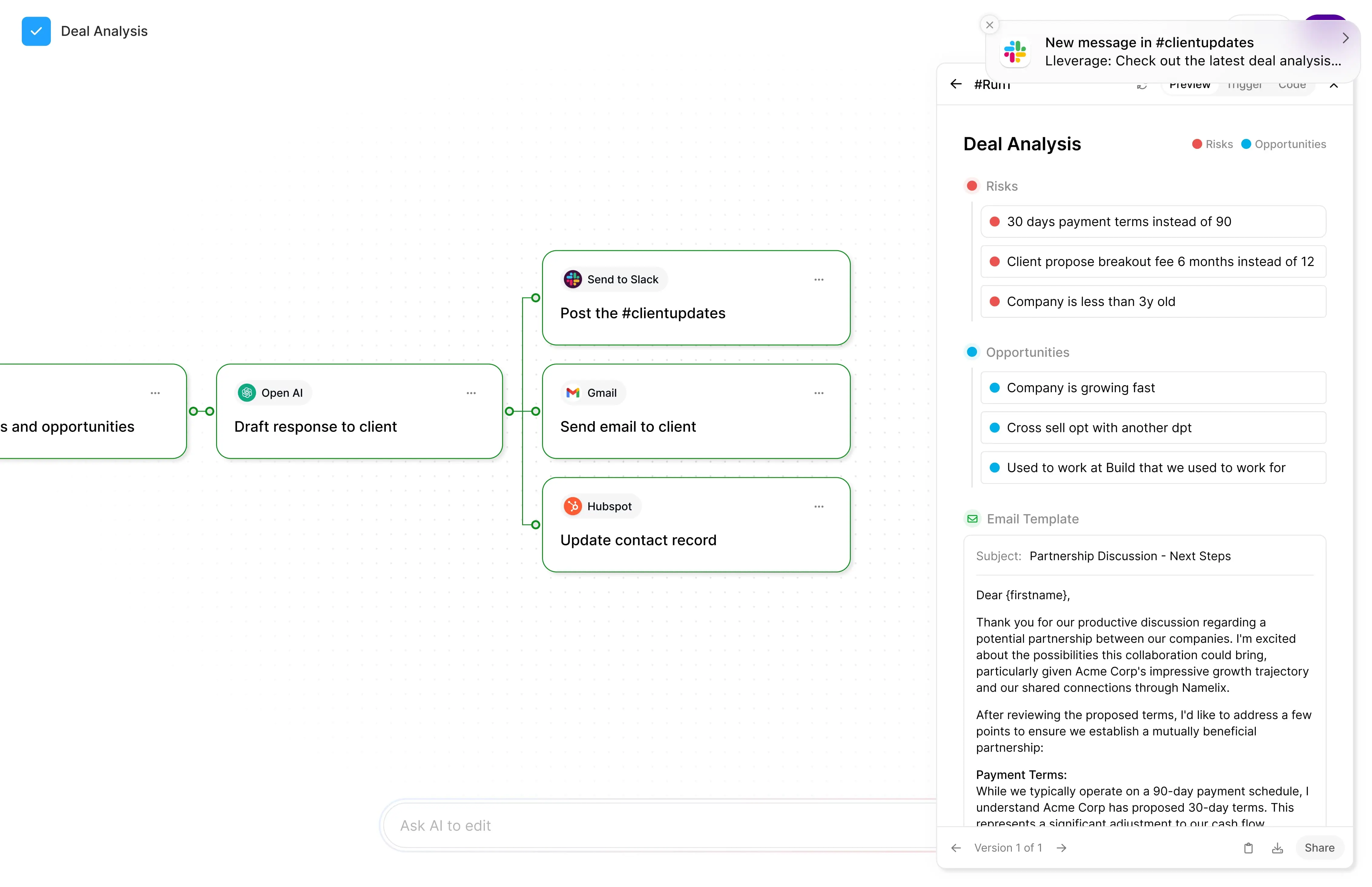
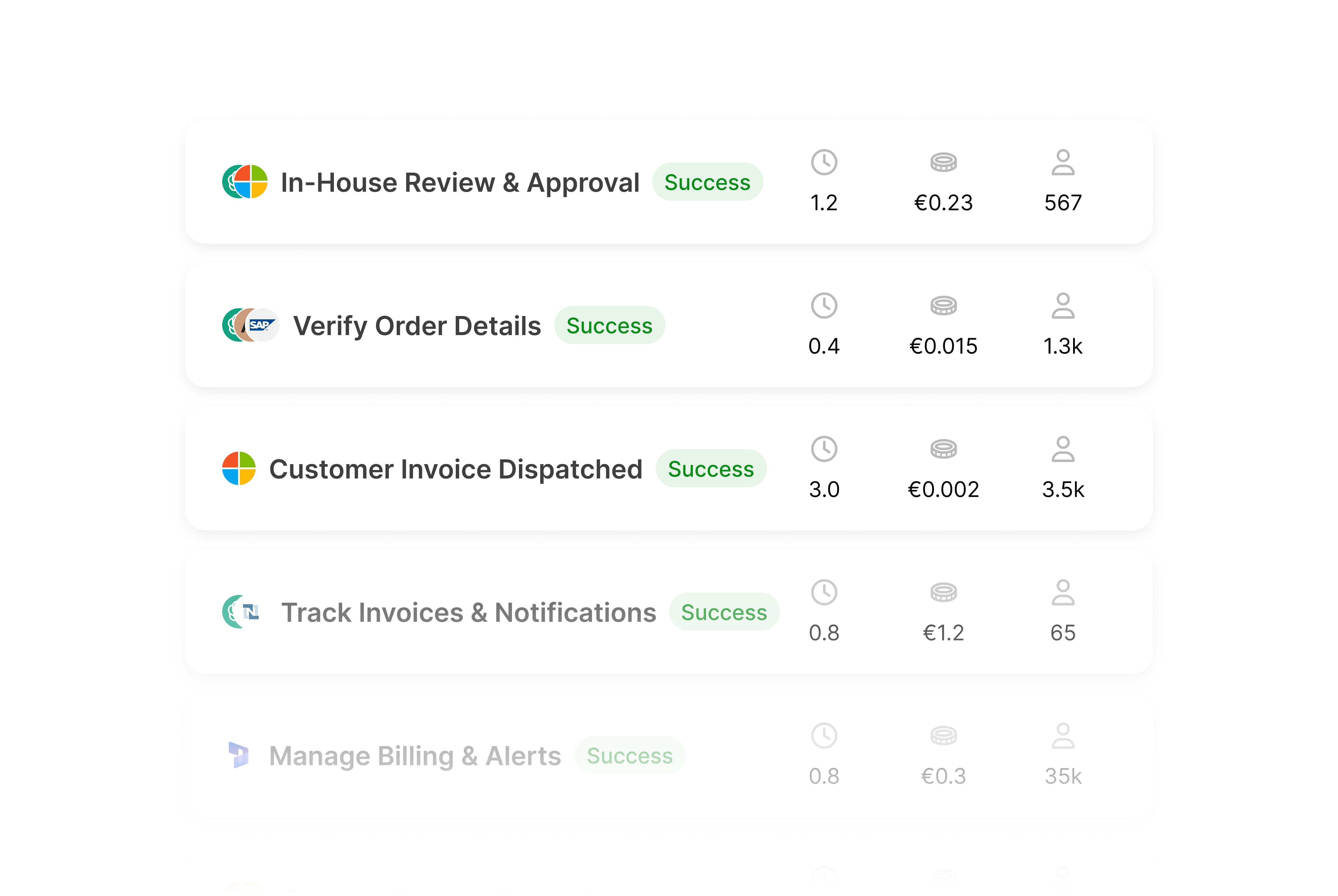
.jpg)